Mondu Widget
Learn how Mondu's classic Ecommerce Product works
We've built our widget to simplify your financial transaction by offering your customers a digital, intuitive, and flexible payment solution integrated seamlessly into your checkout process.
Let’s dive deeper into Mondu’s core product.
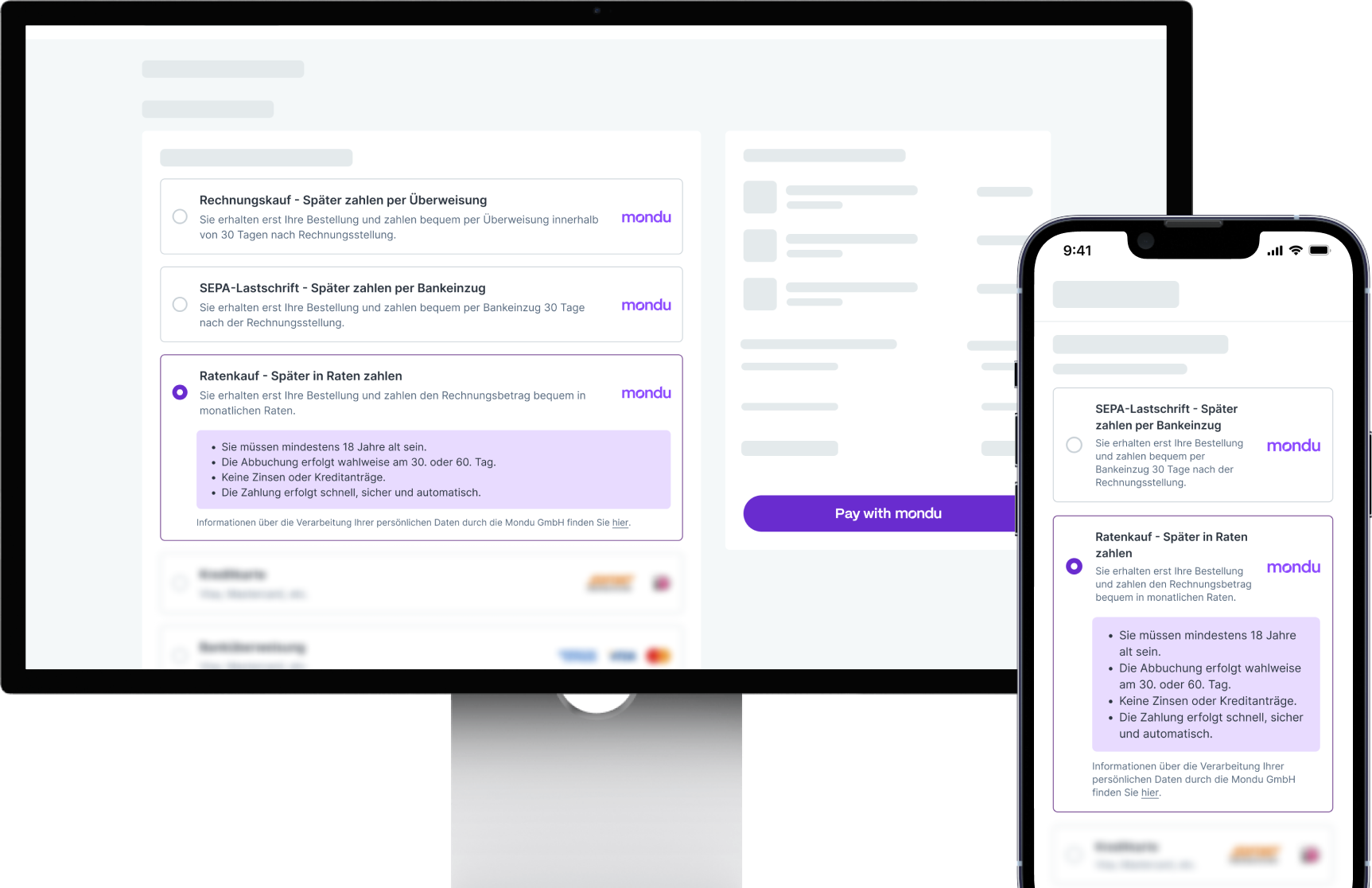
Step 1: Mondu payment methods in your checkout
When offering Mondu as a payment method in your checkout, it is important to provide some insights for the buyer about Mondu. We both aim for a high conversion rate, and our experience has shown that context about Mondu's payment methods in the checkout increase conversion rate.
UX GuideCheck out our UX Guidelines Section for UI and wording guidelines that maximise conversion rate with Mondu in your checkout.
Step 2: Buyer selects payment method and order is created in Mondu's system
The customer selects Mondu as a payment method. With selecting the payment method, an order is created (through API or Plug-in) and the details about the purchase and the buyer will be sent to Mondu's system.
Step 3: Mondu assesses the data received and is loading the widget
Once we receive the order data, we will determine if we have enough information to identify the buyer and run our decision engine.
To not risk conversion rate, we want to interact as little as possible with the buyer on the widget.
Our aim is to directly run the decision engine and ask the buyer to authorize the purchase.
Only if needed, we are enriching the initial data set received by you - cases:
- Bank account data to execute a direct debit
- Selection of installment plan by the buyer
- Due to lack of information for identification, we ask the buyer to enrich the data.
Step 4: Buyer interacts with Mondu widget
After the buyer has interacted with our widget, the order is finalized in Mondu's system. You can now continue with your usual flow, depending on Mondu's decision for this order.
Updated 4 months ago
Want to see what the Mondu Widget looks like?