Get started
This documentation serves as a user manual for the Mondu merchant portal. Login via https://portal.mondu.ai/
Log-in
User accounts are created by the Mondu Customer Success Team. Both personalised accounts (e.g. [email protected]) and general user accounts (e.g. [email protected]) are possible.
- Write an email to [email protected] to request a new user account for the portal. Please send us the email address as well as the first and last name of the user.
- Mondu will create your accounts.
- The user will receive an invitation to the Mondu portal via email, including an access link and a temporary password.

First time log-in
- Open the Mondu Portal invitation that has been sent to your desired email address.
- In the email you will find the link to the portal login, as well as your temporary password.
- Use your email address and the temporary password to access the portal.
- Now choose a new password which must consist of at least 12 characters, including an upper and lower case letter, a number and a special character.
- Click on "Proceed to login" for the access.
Password reset
If you have forgotten your password, you can reset your password as follows.
- Open the Mondu portal login page. (https://portal.mondu.ai/)
- Click on the "Forgot password?" link.
- Enter the email address you use to login and click "Continue". You will receive an email with the link to reset your password.
- Follow the link in the email to set a new password. If you have not received a reset email, please check your spam folder.
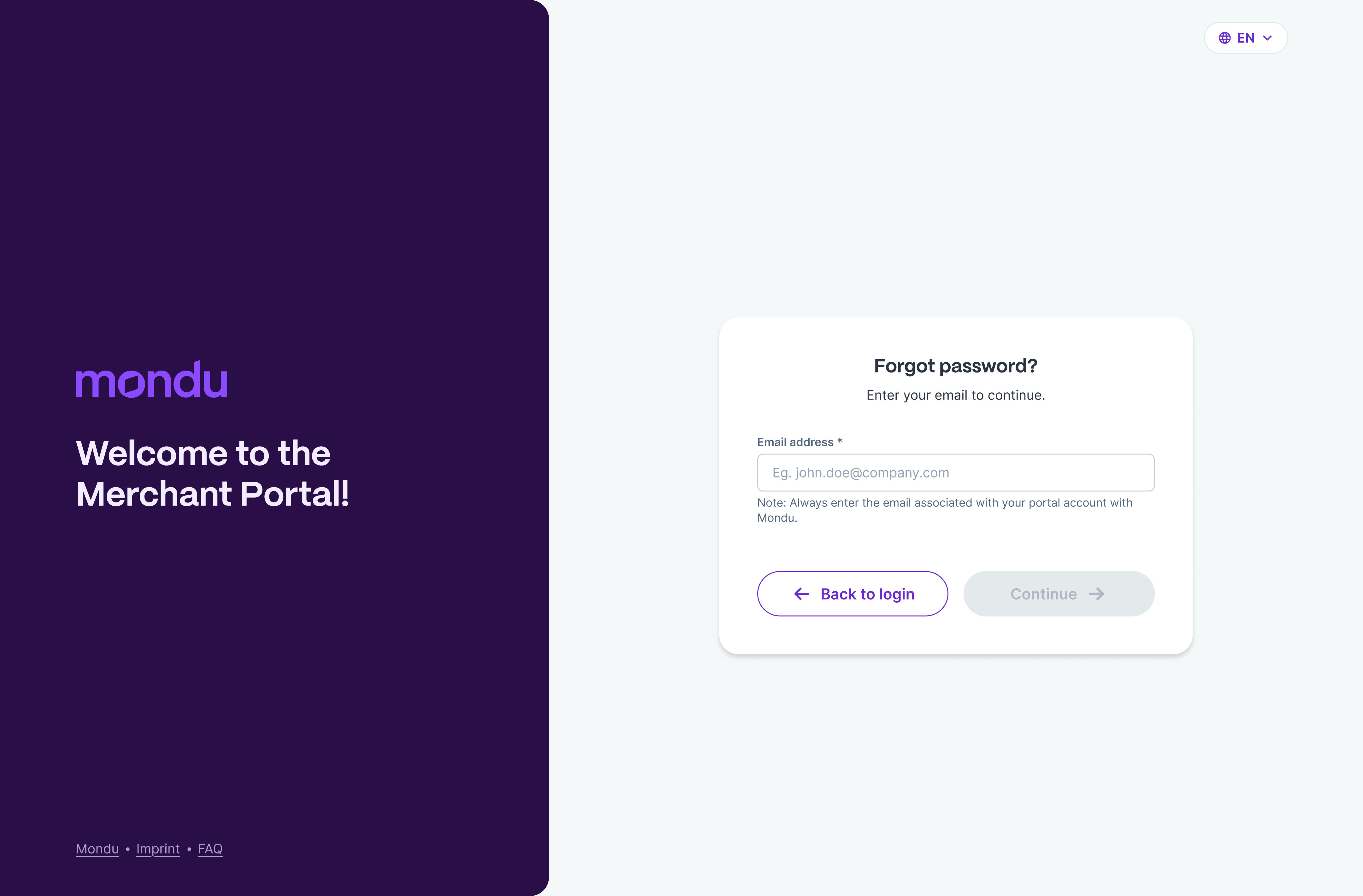
Updated 4 months ago