Widget flow in FR
Case 1 - Merchant provides complete data set including SIRET number
In case you have provided us with the data requested on the API, the pending screen shown below will be displayed while our decision engine runs. It will just take a few seconds until we either confirm or decline the payment request.
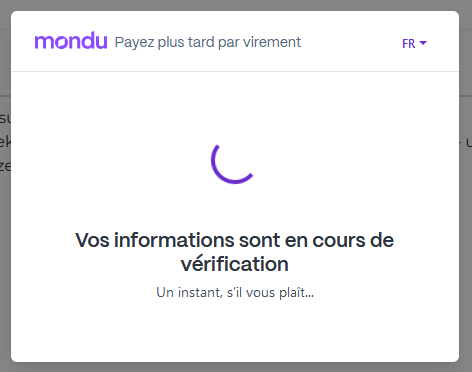
Note on SIRET number:
We enable the identification of buyers through our a 3rd party data provider. When we receive the SIRET number from the merchant at the time of order creation, we are able to directly query CreditSafe with the SIRET number received - which gives us a significantly greater chance at identifying the buyer accurately. Moreover, receiving the SIRET number from the merchant will lead to lesser actions for the buyer during the checkout process - potentially improving conversion rates for the merchant.
Summarizing, here are the key benefits of receiving the SIRET number:
- Higher identification rates of buyers during checkout
- Lesser actions for buyers during checkout → positive impact on conversion rate for the merchant
If the payment has been approved, your customer will see a summary of the payment details and conditions according to the payment method chosen.
In case the buyer has decided to pay later via bank transfer, we offer the option to add an additional e-mail address as recipient. The additional recipient - for example the accounting team - will then also receive payment e-mails. It is optional for the buyer, the order has already been approved.
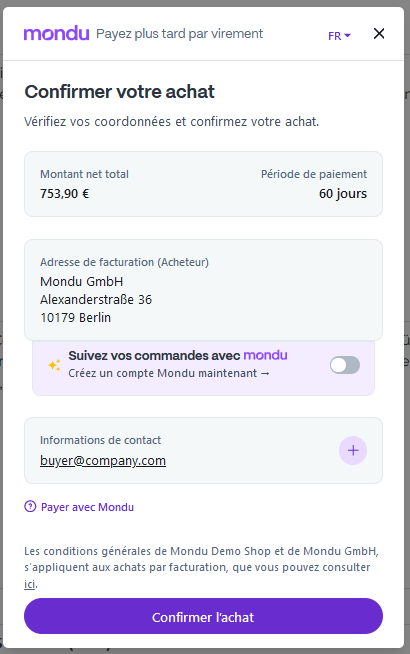
Purchase on account
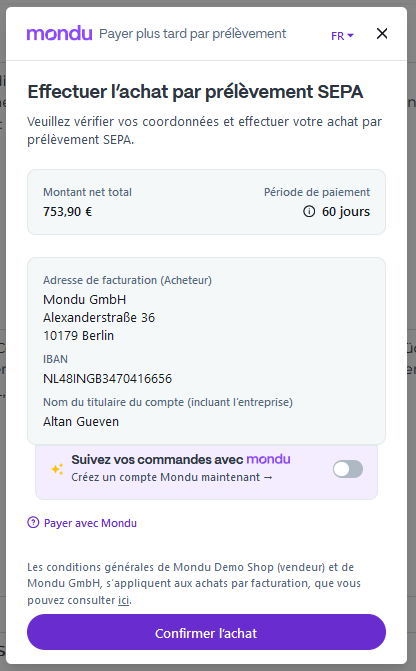
Pay later via SEPA
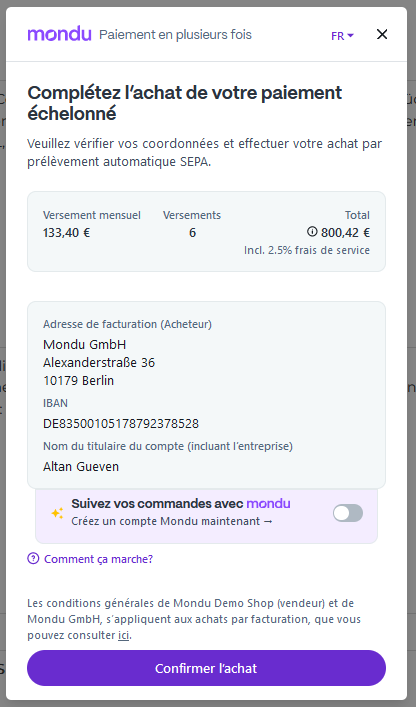
Split payments (installments)
After approving the payment, the customer receives a success message and will be automatically forwarded to the success page.
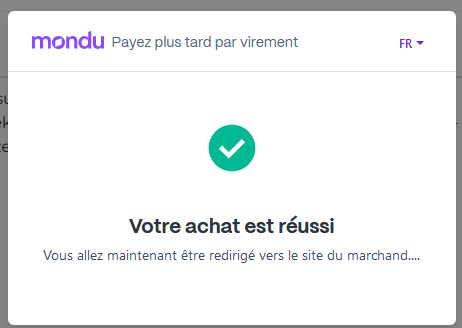
Case 2 - Incomplete dataset provided/No SIRET number provided
If required, the customer will have to enrich the data provided during order creation.
Buyer will have to find themselves via this company search field which is enabled by a credit bureau
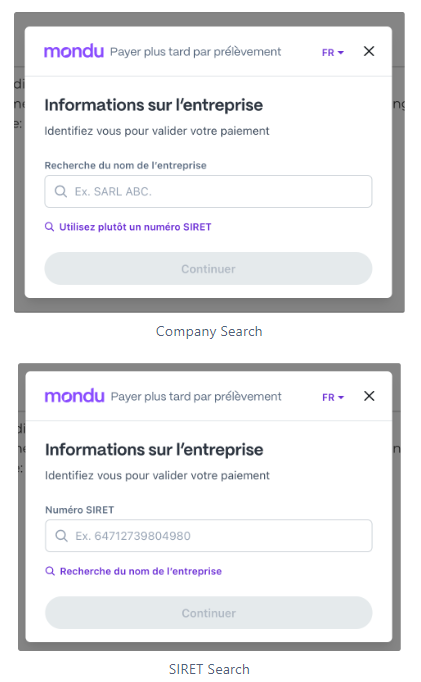
Edge Case:
In the situation that the buyers cannot find themselves on our autocomplete screens, they can choose the ‘Kunt u uw bedrijf niet vinden?’ shown below
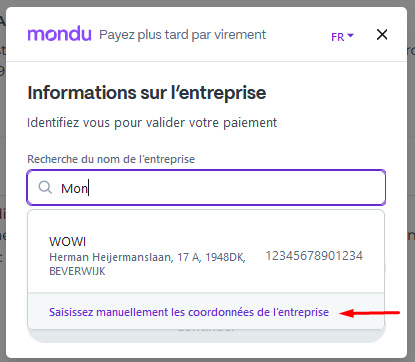
On clicking the buyers will be redirected to the following screen where they can enter details about their company manually.
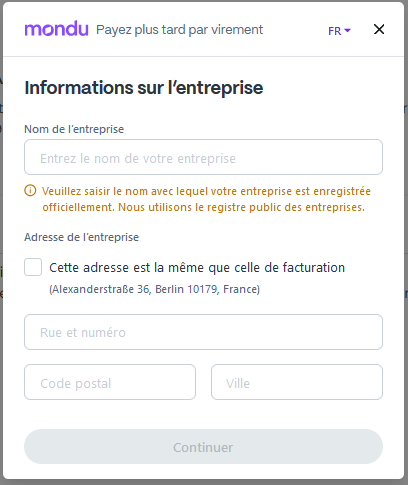
Case 3 - Mondu declines a payment
In the event that our decision engine declines the buyer from using the selected payment method we show the below screen and redirect the buyer to the your checkout page where they can select other payment methods to finalize their purchase.

Case 4: Customer decides to exit the Mondu widget
The customer can exit the widget at any time by clicking the cross on the top right and be redirected to the site listing all the payment methods.
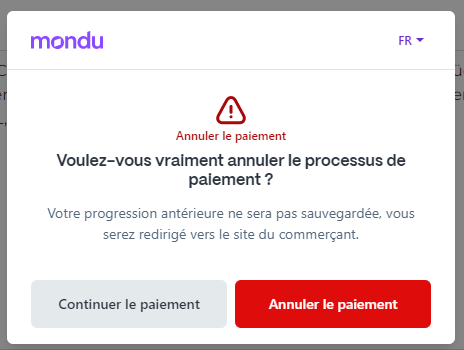
Updated 3 months ago